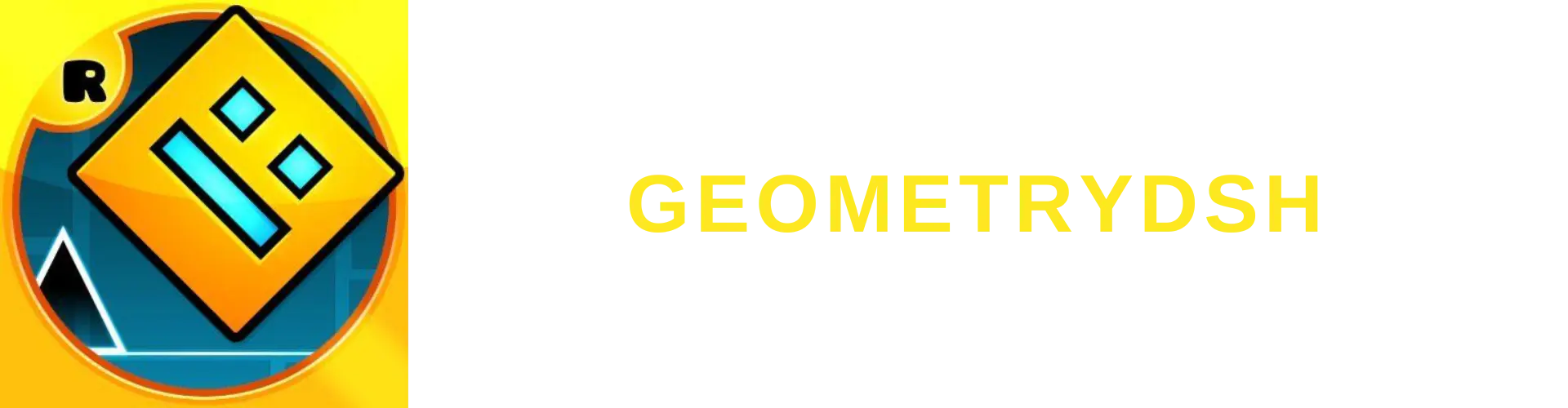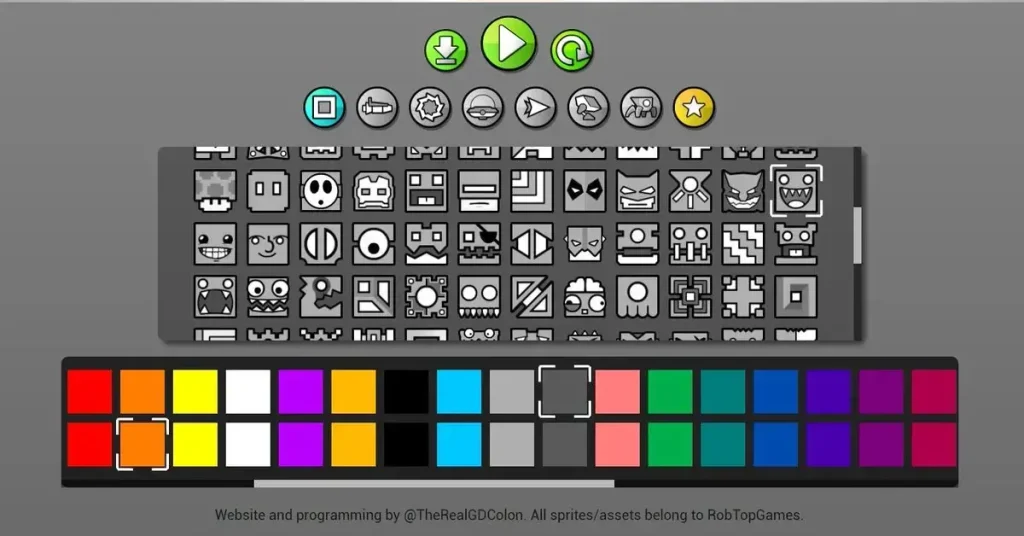Geometry Dash Icon Kit

Geometry Dash is an arcade and rhythmic-based action platform developed by Robert Topala (RobTop). It was released on August 13, 2013, for Android and iOS and on December 22, 2014, for Windows and macOS.
Geometry Dash, full version, free download, is a 2D neon-style game in which the Icon navigates through hurdles and obstacles (avoiding bumping into them), with different sync soundtracks, to complete its levels by reaching the tunnel.
Spin-offs are also made to give variety to players, and these are four, i.e., Geometry Dash SubZero, Geometry Dash World, Geometry Dash Meltdown, and Geometry Dash Lite. Geometry Dash Lite is a free version with advertisements and some gameplay restrictions. It is made for people who cannot pay for the Geometry Dash Full Version.
Geometry Dash Icon Kit
Geometry Dash and its all spin-offs have a common feature called Icon Kit. This feature allows the player to alter the icons used in the gameplay. A series of designs can be selected from each form, as well as corresponding primary, secondary, and glow colors, despite the fact these are registered to all forms and cannot be chosen apart.
Furthermore, trial and death effects can be chosen, even though none of these have any effect on gameplay. The glow color can be modified using your (unlocked secondary color) and relinquished after completing ten map packs.
Geometry Dash 2.2 brought many incredible changes to the game. It also introduces many other ways to unlock customization options by completing achievements and finding rewards from chests(gauntlets, the treasure room, the basement, and the path), and it can also be bought from the shop.
The player can select one Icon (or two) of eight game modes, each acting differently with each interaction. The several modes of icons are (reverse gravity, making icons smaller, mirroring the direction of movement, changing speed, teleport, pads, and orbs). There are also types of power(shards of power):
Shards of Power(Gems)
- Fire Shards
- Ice Shards
- Poison Shards
- Shadow Shards
- Lava Shards
Shards of Power(Diamond)
- Earth Shards
- Blood Shards
- Metal Shards
- Light Shards
- Soul Shards
Types of Geometry Dash All Icons
Here are some types of Geometry Dash all Icons listed:
Animated Icons
Geometry Dash All Icons offers a variety of abstract models, each of them animated. Here are some main types which are used commonly.
Cube: It’s a default character and most commonly used Icon.
Ship: Allows the player to fly from where it is needed.
Ball: Shifts gravity, allowing for switching between top and bottom surfaces.
UFO: Bounces like Flappy Bird Style.
Wave: Moves up and down.
Robot: Jumps when you hold the button.
Spider: Teleports to the opposite surface of the normal run.
Customization Icons
Players can change their default character from Icon Kit by unlocking the secret Geometry Dash icons individually. You can unlock the following items:
- Different shapes or avatars(cube, ship, UFO, and more) can be unlocked by making progress in the game or based on achievements.
- There are a variety of color combinations, themes, and backgrounds present to make the game’s appearance unique.
- Distinct effects like glow and texture packs can also be added to make your game visually appealing.
Unlocking Icons
Unlocking Icons is the most crucial part of the game as it helps make it more vulnerable and immersive to play. Icons can be unlocked in several ways:
- Completing progress in Normal Mode.
- Collecting stars and coins(user coins, silver coins, and secret coins).
- Earning achievements, daily rewards, challenges, quests, and gauntlets can also unlock special coins.
Community and Online Levels
Unique customization is usually prominent in the community while playing online, and challenging and custom-created levels show off icons, designs, themes, and texture packs. Idiosyncratic customization stands out your game interior in front of millions of other players.
Notable Icons
Geometry Dash custom icons are very precious in the Geometry Dash community because they are much harder to earn or unlock and maybe because they are related to top-ranking players or top custom creators.