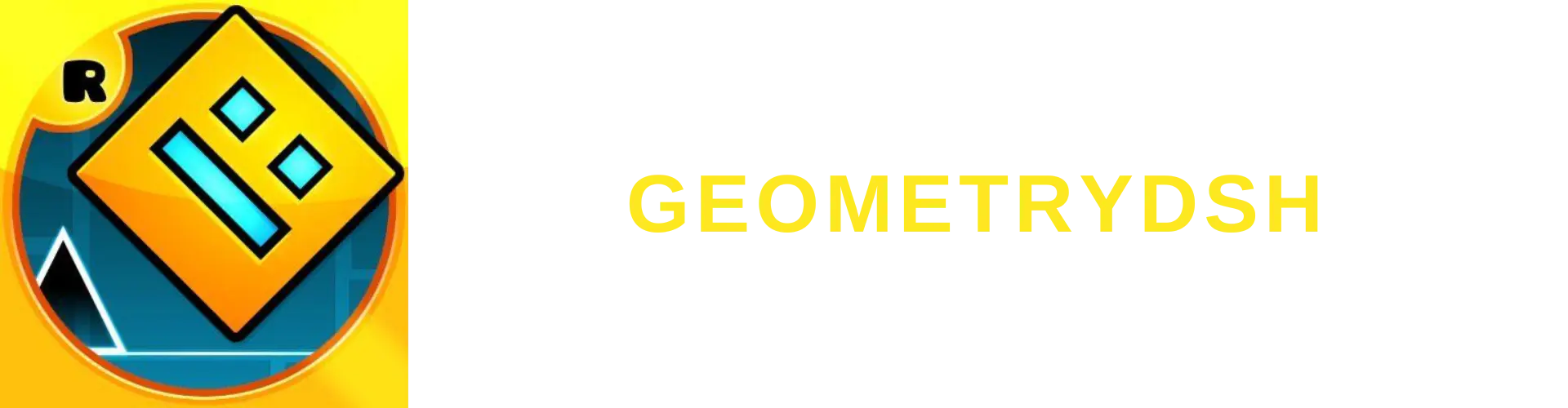How to create an account of Geometry Dash APK?
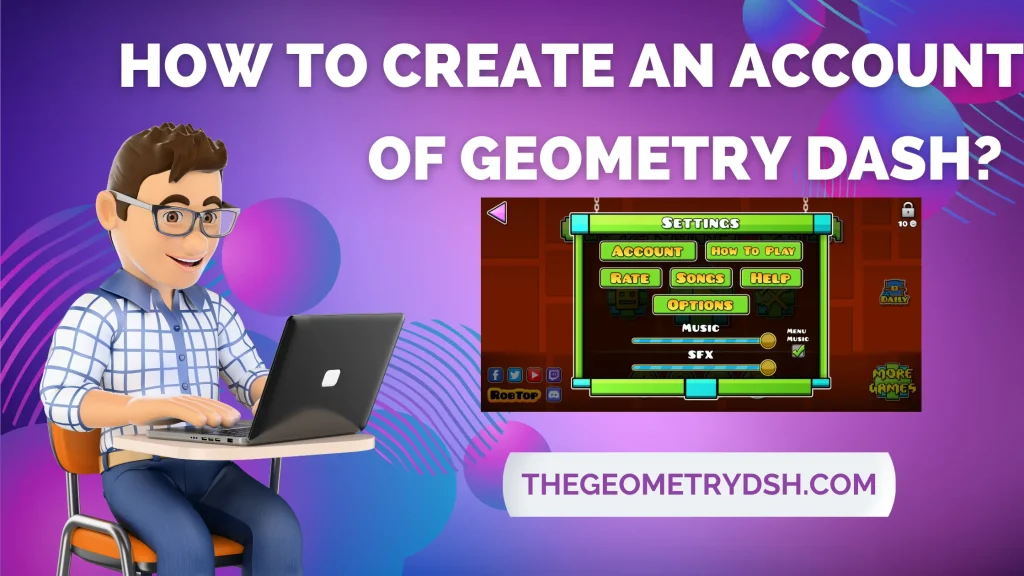
Geometry Dash APK is the best game with ideal soundtracks, a fast-paced action platform, a 2D neon-style game, a customized icon kit, secret levels, and unlimited everything. These are the features that anyone can get but when you create an account you will be able to enjoy unlimited features in the world of Geometry Dash. So, in this article, I will guide you completely on how to create an account of Geometry Dash.
How to get Geometry Dash from the appropriate App Store?
It is the most important question for newcomers which App Store is appropriate for your device? As we know, on Android we use Google Play store similarly for iOS we use Apple App store and for PC you can download Geometry Dash by using the emulator.
Find and run game on your device
Now,
- On your device’s App store you will type Geometry Dash in the search bar.
- From the list of games, find your game and click on it.
- You will see the page of Geometry Dash from which you will click the install button.
- After installation completes, an icon of the game will appear on your device’s desktop/home screen.
- To start the game, click on the icon.
Requirements to Create an Account of Geometry Dash
You will need some items to create an account of Geometry Dash .
Steps of Account Creation
Here are some useful steps for making an account of your favorite game, are listed below:
Going to the Registration page
Once the game is ON, you will see the homepage of the game. Many other options are shown on the menu so, navigate through them. Search for sign in, sign up, log in, etc. You’ll find the Settings button with the sign of gear. Click that button, a sub-menu will open with many options, go to Accounts, then press the Register option.
Entering account information
After clicking the register option, a form-like page will open in which you have to enter your concrete information like your username, password, and email address.
Username: Actually, it is the name that all the community of the game will know. You will send and receive messages by this name, and all the interactions, achievements, and notifications will appear by username. In short, you will be recognized by it. It should be originally yours and shouldn’t be used anywhere else.
Password: When the username is set, then it will ask for a password. It should be strong by using alphabets (upper- and lower-case letters), digits, and characters. Weak a password must not be selected like easy guess items or private information as they can be easily detected.
Email address: Email address is most important. It must be real and in a working position if you forget its password it would be easy to recover it.
Account Verification
It is the final and last step of account verification and creation. When you are done with your account information, then it will tell you to go to your email address to have a confirmation message about the game. Once, you confirm that message, then go to the game and have fascinating fun of it.
Advantages of making an Account
When you confirm the message of making an account, then you will enter into a blast of excitement and so many extra features of the game are unlocked, these are as follows:
- Can save the game.
- Load/synchronize the game.
- Can upload the created level and can also play other’s created levels.
- Can play online on leaderboards worldwide.
- Can access the customized icons, levels, colors, and profile settings, which you will get after creating an account.
- Purchase in-game items to enhance the game.
- Accidentally, if your device stops, you will not lose progress instead your game will continue from the same point.
Frequently Asked Questions (FAQ’S)
The following section answers your most common queries regarding the Geometry Dash APK.
Conclusion
This blog will help you to create an account for Geometry Dash without having any kind of problem. As we have studied, it is an easy process with simple steps. Once you have created an account, you will be able to play the game with its full excitement, as it unlocks everything and you are left with its fantastic features to enjoy its rhythm, action, and geometric format.