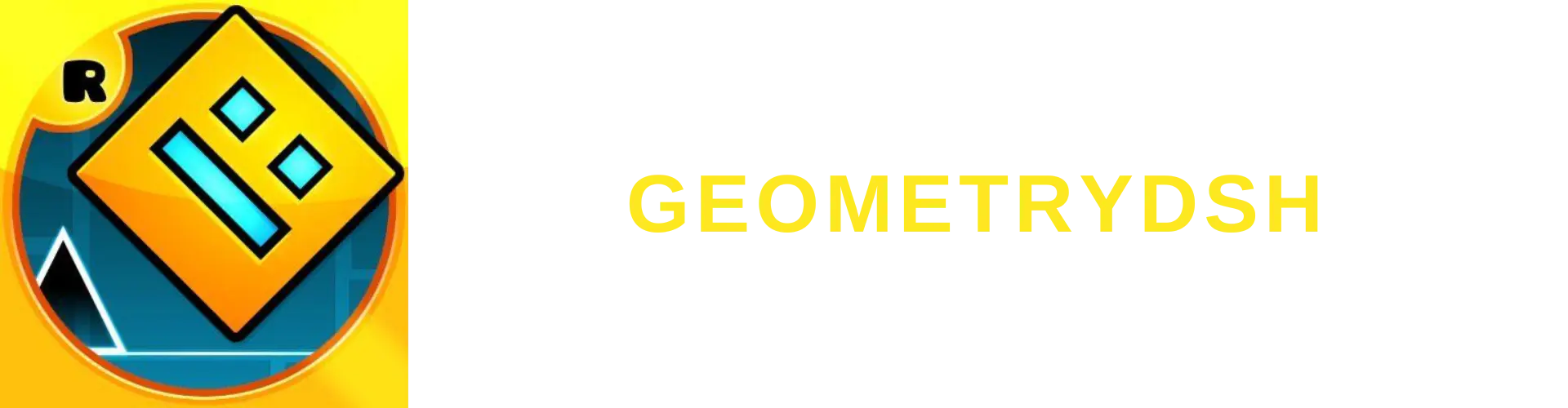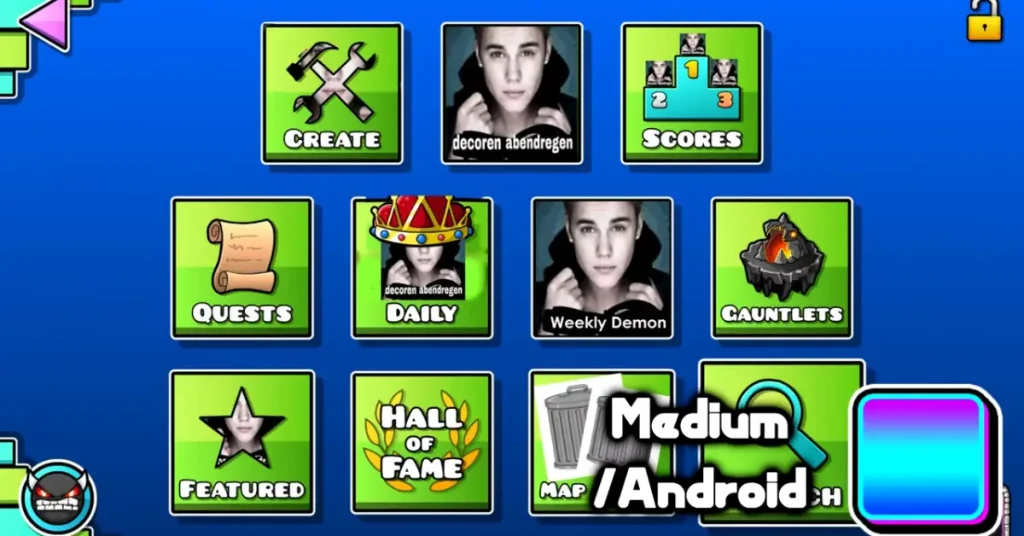Geometry Dash Texture Packs

Geometry Dash is one of the most played, arcade, rhythmic-based action games. Many people play the game as time passes and others have satisfaction and a sense of achievement to play it. One of the ways players can personalize their experience is by using Geometry Dash texture packs. Many people texture packs by downloading or buying them from other sites to enhance their gameplay.
Understanding Texture Packs
Texture packs in Geometry Dash are image files that replace the default visuals of the game. It can change icons, colors, theme, background, effects, and many more to enhance their gameplay. It makes the visual experience of the player much better and aesthetically pleasing.
Enhance Gaming Experience
Geometry Dash Texture Packs are usually used to enhance visual appearance by personalizing the player’s experience. Texture packs provide visual refreshment, and a new avatar, and transform the look of the game for more excitement and recreation.
Texture Packs Geometry Dash gives you a more expanded chance to personalize your experience by allowing you to use themes that resonate with your nature and interests. The person who likes space looks can use Cosmic Pack and the same with Retro Pack or 8-bits and many other options.
Also read: Is Geometry Dash good for your brain?
Best Geometry Dash Texture Packs
Custom texture packs allow players to change the look of their levels by replacing the default one with a set of their choice. There is a wide variety of texture packs available in the market, from realistic to cartoon, from 3D to galactic, and everything in between. Here are some best Geometry Dash Texture Packs that are used worldwide:
Camellia Texture Pack
Camellia Texture Pack is inspired by a Japanese Electronic Music Composer, named Camellia. This texture pack gives the player an experience of bright, neon colors and futuristic design that synchronizes with the rhythm, theme, and level icons perfectly. People who want to enjoy a visually stimulating and energetic experience will love it.
VIPrin’s Texture Pack
VIPrin’s is a Texture Pack that is popular among the Geometry Dash community, as it is filled with experienced people. So, this pack offers the player an expert, polished, and professional look with refined icons and smooth animation which enhances the visual appearance of the game.
The Realistic Pack
Best Geometry Dash Texture Pack is a realistic pack that is made for people with a logical, practical, and rational approach. It offers the players a pack of mimic worlds that are realistic to the original world, it gives such icons, materials, backgrounds, and environments that are based on reality. This pack provides the player with an immersive visual experience.
Neon overload Pack
As its name explains, the Neon Overload Pack is made for people who have an interest in the overloaded bright color, intense neon style, and vibrant icons and backgrounds. It offers the player a visually striking experience.
Minimalist Pack
Minimalist Pack is made for people who want a clean, simple, elegant, and exquisite look. It offers stripped-down visuals that enhance clarity and focus. This pack allows using graceful icons and effects, increased clarity, and simple, clean, and decent designs.
Cosmic Pack
Cosmic Pack offers the players a galactic pack in which space, asteroids, planets, solar system, and more themes are available, with related icons, effects, and designs. Its features are space-themed visuals, cosmic background, and galactic icons and effects; it enhances the player’s visual experience.
Retro Pack
The Best Texture Pack Geometry Dash is Retro Pack. Retro means the period that has passed. It gives Geometry Dash a nostalgic frame of features like theme, backgrounds, and related icons & effects. It provides visuals inspired by classic video games and pixelated style with retro-style graphics. The player who is interested in its use gets classic, nostalgic, and old-time game visuals.
Fantasy Pack
The Fantasy Pack considers the imaginary, ideal, whimsical theme which allows the player to transform Geometry Dash into enchanted visuals and backgrounds. It can also allow features like mythical icons and effects, whimsical visual themes, and enchanted backgrounds or animations.
Dark Mode Pack
Dark Mode Pack gives the player an experience of dull, shadowy but well-groomed and shiny design that co-occurs with the rhythm, theme, and level icons perfectly. People who like dark theme icons, enhanced with sleek visual effects and contrast will love this darker aesthetic element.
Custom Icon Pack
Custom icon pack provides a variety of custom icons for players to choose from. It allows the player to personalize visual effects and enhance icon designs to give the user a bundle of excitement and stimulating experience of the Game.
Also read: Geometry Dash Lite for iOS
How to Download and Install Geometry Dash Texture Packs?
Geometry dash texture pack download steps are:
Steps for Android
- Ensure the file is compatible with your mobile device.
- Download the texture pack file from the authentic site.
- Use a file manager app to extract and transfer the files to the Geometry Dash directory.
- Back up your original files before replacing them.
- Enjoy your desired game elements
Steps for PC
- Download a reliable source and download texture pack files (usually in .zip or .rar format).
- Extract the file to a new folder(for extraction; use WinRAR or 7-Zip programs).
- Locate the file of Geometry Dash on your PC.
- Save the original files of Geometry Dash to a save location(where they would not be deleted) before making any changes in the folder.
- Copy the extracted files to the “resources” folder, and replace the original files.
- Launch Geometry Dash and enjoy your favorite theme.
FAQ’S(Frequently Asked Questions)
Conclusion
A texture pack is a fantastic way to personalize your gaming experience whether you add any popular texture or add your own it will enhance your desired visual of the game. In this article, you will learn about the top 10 popular textures and their downloading steps for PC and Android. Enjoy the journey of customizing your game and making it truly yours!